Tadi cp dapt request kat shoutbox.. dia tanya camna nak wat dua garisan bila cursor menyentuh link..
tp adek ezatee nih tak tinggal link.. kalau tak cp boleh tinggalkan link tutorial dr Lyssa untuk dia..
so takpe, cp boleh buatkan tutorial.. bukan susah pon.. ^_^
1. Dashboard > Design > Edit HTML
2. Tekan CTRL + F serentak, pastu korang cari kod nih
a:hover
pastuh, korang copy kod dibawah dan paste kan di BAWAH kod yg korang dah cari tadi.. (kod diatas)
border-top: 2px dashed #ff8fc1;
border-bottom: 2px dashed #ff8fc1;
warna biru kat atas tuh, korang boleh gantilkan ikut warna yang korang suka.. PILIH SINI













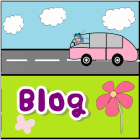





4 CP's Bestfriend(s):
Thanks Kak
Kak saya tk jumpa pon kod a:hover
saye tak jumpe code a:hover tuh . saye gune template denim..=(
Nk tnya knpa bnyk kod a:hover yg mna satu eh ?
Post a Comment